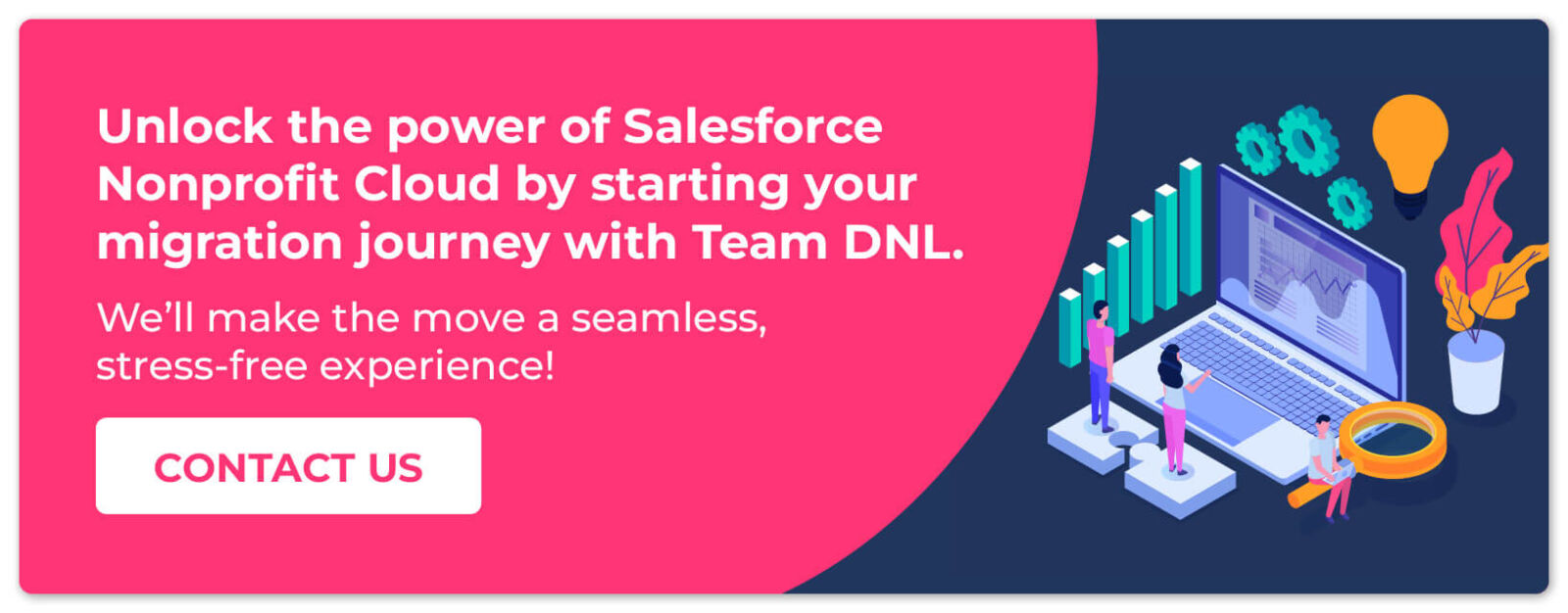Salesforce’s Nonprofit Success Pack (NPSP) has been a go-to constituent relationship management (CRM) system for nonprofits since 2008. However, Salesforce rolled out a new primary solution for nonprofits in early 2023: Salesforce Nonprofit Cloud (NPC).
NPC is a more streamlined, feature-packed solution that addresses today’s nonprofit challenges. Understandably, many organizations now find themselves at a crossroads, wondering if they should make the move from NPSP to NPC and how the process works.
There’s no need for sugarcoating—migrating to NPC is a challenging and complex process. But if you find that NPC is the best tool for your nonprofit’s needs, it’s definitely worth the effort.
In this guide, we’ll break down everything you need to know to decide about your own path forward with Salesforce tools and how to navigate a migration successfully:
- Salesforce Nonprofit Cloud vs. Salesforce NPSP: An Overview
- 5 Reasons to Migrate to Nonprofit Cloud
- Understanding the Migration Process
- How Team DNL Can Help
As you explore this guide, consider your organization’s reasons for potentially switching to NPC. Do you feel you’ve outgrown NPSP’s functionality? Are you looking for a more user-friendly tool?
Also, think through your organization’s migration readiness, like the budget you have to work with and your team’s bandwidth for taking on the transition. Every organization is unique, and migration may not be the best choice for everyone, so consider your next steps carefully!

Salesforce Nonprofit Cloud vs. Salesforce NPSP: An Overview
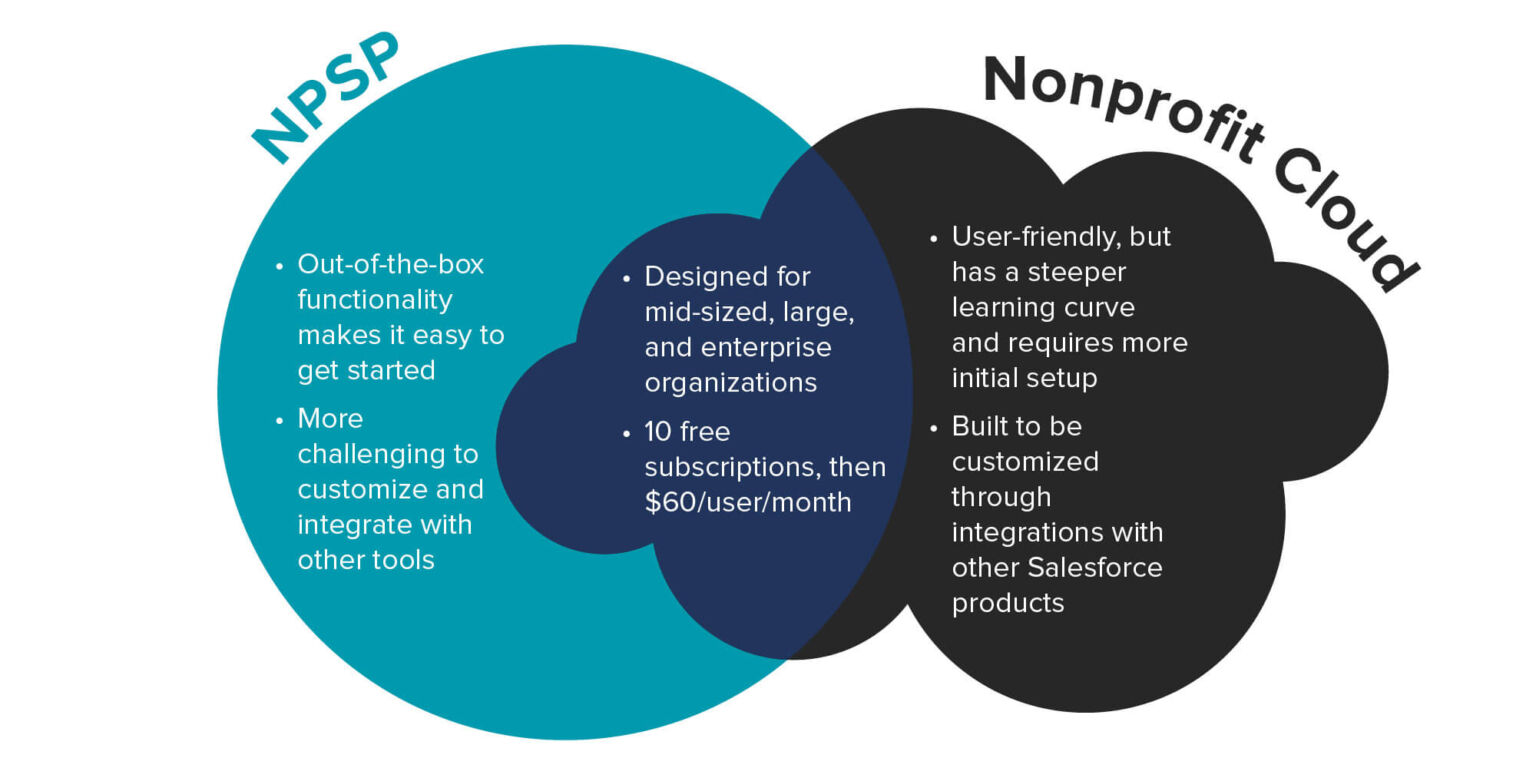
As you determine whether the switch to NPC would benefit your nonprofit, you’ll find it helpful to compare NPSP and NPC side-by-side. Here are the main things to know about both platforms, what makes them distinct, and what they have in common:
A Look at Salesforce Nonprofit Success Pack
Salesforce NPSP is a series of packages installed over the main Salesforce platform that configure the tool for nonprofit use. It displays data in a way that allows nonprofits to understand relationships between supporters and the households and companies they’re part of, manage campaigns and programs, and take care of other nonprofit-specific work, like allocating grant funding.
A Look at Salesforce Nonprofit Cloud
Salesforce NPC is now Salesforce’s primary solution for nonprofits. NPC is the newest industry-specific cloud-based solution built on the same Salesforce data model as other tools like Health Cloud or Educational Cloud. This means NPC users can seamlessly connect with other Salesforce industry clouds should they need to. NPC offers core features like constituent management, fundraising, program management, outcome management, and case management.
Similarities
Both NPC and NPSP are designed for mid-sized, large, and enterprise organizations. They also have similar pricing models. Through the Salesforce Power of Us program, qualifying organizations can get started with these tools by accessing 10 free user subscriptions. Beyond that, the enterprise edition of both tools is $60/user/month.
Differences
NPSP offers out-of-the-box functionality that makes it easy for organizations to get it up and running. However, it is a bit more challenging to customize NPSP and integrate it with other tools.
NPC is a user-friendly solution, but it does have a steeper learning curve and requires more initial setup. It is also built to be customized through integrations with other Salesforce products.
Is NPSP going away?
Salesforce has framed NPC as its primary solution for nonprofits. However, that doesn’t mean NPSP will go anywhere anytime soon. Salesforce has not announced an end-of-life date for the tool, and licenses are still available for new users. Additionally, there are still plenty of resources available to NPSP users, and Salesforce will continue to enhance the tool.
So, if your organization’s sole reason for wanting to migrate to NPC is “just in case” NPSP is retired, there’s really no need to do so yet.
5 Reasons to Migrate to Nonprofit Cloud
Now that you have a clear picture of both tools, you may see some concrete benefits of NPC over NPSP. For example, if you need more customizations, NPC may be for you.
Or, you may still be wondering if there are legitimate reasons to invest in the migration process. Let’s lay out a few key reasons why you might consider making the change:
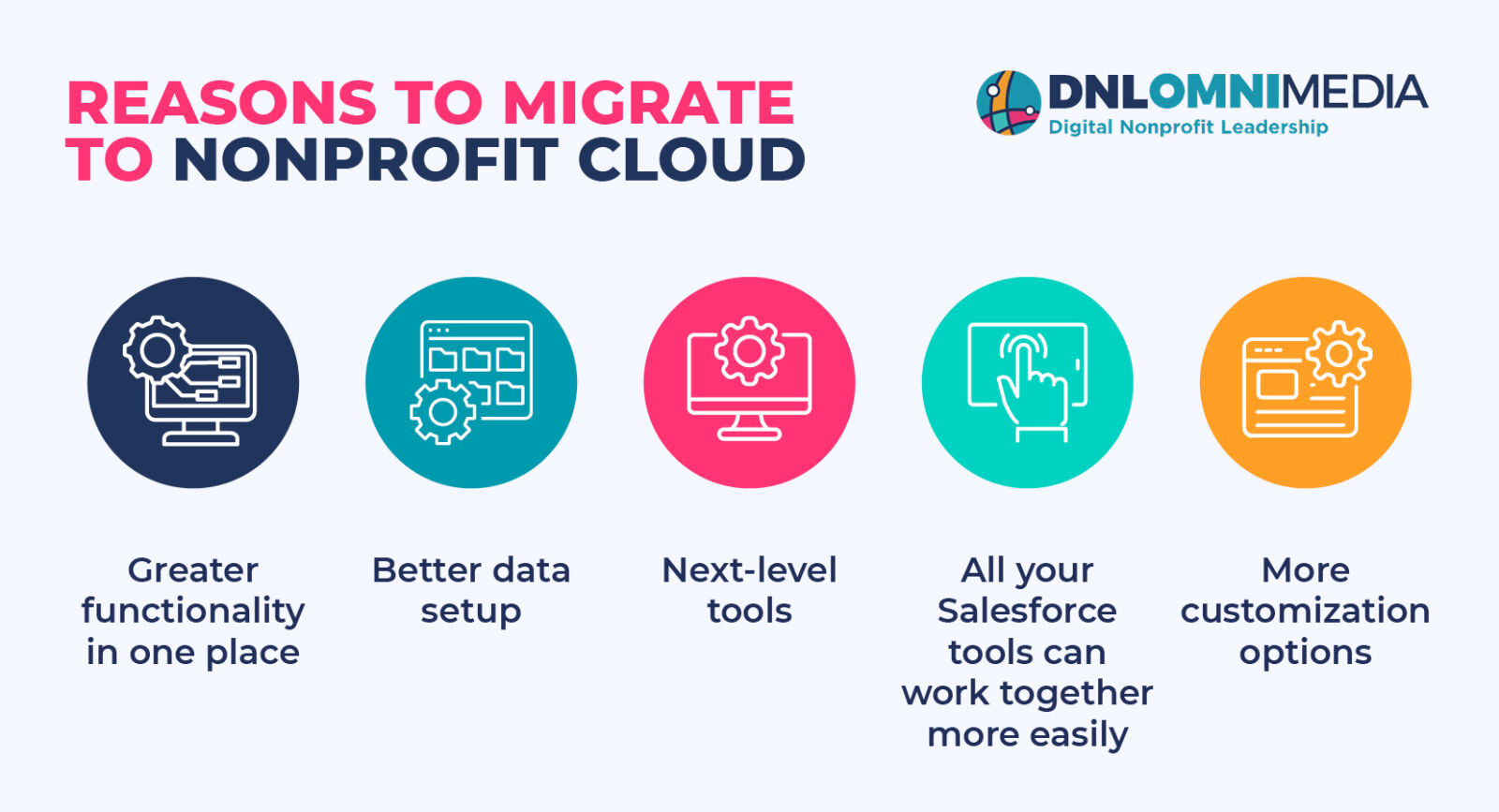
- Greater functionality, all in one place. NPC brings together tools for fundraising, program management, case management, and tracking results—all under one license. This centralization saves time, keeps things simple, and reduces admin headaches.
- A better data setup. With the new Person Account and Party Relationship Group Models, NPC organizes your data in a more detailed way. Person Accounts represent individuals, while Party Relationship Groups help to connect people who share common traits, like households or families. These models make your data easier to use and connect better with other Salesforce tools.
- Next-level tools. NPC taps into Salesforce’s advanced features, like AI-powered insights and automation. These weren’t available in NPSP, so switching to NPC is like upgrading to a much more powerful toolkit.
- All your Salesforce tools can work together more easily. NPC is natively built into Salesforce, unlike NPSP, which is a separate series of packages. This makes everything run more smoothly on NPC and connects your Salesforce systems better.
- More customization options. NPC is more customizable thanks to its ability to seamlessly integrate with additional Salesforce products and other tools. Plus, you can easily customize your instance by creating custom objects and fields, designing personalized page layouts and record times, automating organizational processes with Salesforce Flow and Process Builder, developing custom reports and dashboards, setting up unique user profiles, and creating branded portals for supporters using Salesforce Experience Cloud.
To summarize, Salesforce NPC is a more comprehensive and customizable solution than NPSP. It offers more advanced features and allows organizations to improve their data management practices and streamline workflows, ultimately increasing efficiency and impact.
Understanding the Migration Process
Switching from NPSP to NPC isn’t just a simple update: you’re essentially starting fresh in a new Salesforce org. While it’s a valuable opportunity to clean things up and leave behind what you don’t need, it’s also a complex process.
A successful NPC migration requires nonprofits to undergo significant data transformation, system reconfiguration, and new feature integration. Additionally, throughout the process, your organization needs to maintain data integrity and make careful customization decisions to ensure the system meets your unique needs.
Since this entire process is quite technical in nature, it’s a good idea to seek assistance from a nonprofit technology consultant to ensure a smooth transition. Working with a consultant from the beginning will ensure that you give your NPC instance a strong foundation in your technology stack and can adequately prepare your team to transition to the new solution.
Now, let’s take a closer look at the steps involved in the migration process:
1. Get ready.
Careful preparation is key to a successful migration. Here are a few things you can do to ensure the process goes as smoothly as possible for your team:
- Determine your goals and set a budget. Once you’ve decided to move from NPSP to NPC, work with your organizational leaders to set goals for the migration process. Settle on a flexible timeline for the migration process, for example, and identify what you want to use the tool to accomplish once the initial setup is complete. Also, set a budget for obtaining NPC licenses, working with a consultant, and investing in integrations or middleware solutions to strengthen your NPC instance’s functionality.
- Hire a Salesforce consultant. To select the right consulting firm for your needs, take the time to research your options and explore different consultants’ approaches. Ask for recommendations from colleagues in the nonprofit sector and read reviews. Then, you can reach out to your top picks and submit requests for proposals (RFPs) for your migration process. Once the consultants get back to you with completed proposals, review those proposals and make your pick.
- Review your setup. Check what apps and integrations you currently use and want to continue using. Some, like Marketing Cloud Connect, might need tweaking for NPC.
- Clean up your data. Fix duplicates and tidy up records to avoid carrying issues over into your new org.
- Decide what to keep. Determine whether old data is worth keeping, needs to be customized, or should just be archived.
2. Build your new Salesforce org.
Next, it’s time to set the stage for the big move. Here’s what you’ll need to do to create your NPC instance:
- Set it up. Work with Salesforce and your consultant to get your NPC org ready with all the necessary features and licenses.
- Plan permissions. Decide if you’ll copy over your current roles and permissions or start fresh for better alignment with NPC’s tools. Your consultant can provide guidance in this area.
3. Move the data.
This is the most time-consuming part of the migration process. Here are some key areas to pay attention to as you move your data from Point A to Point B:
- Contacts and Groups: Map individuals, households, and organizations into NPC’s Person Account and Party Group Models.
- Addresses: Use NPC’s improved address, email, and phone tools for cleaner data management.
- Donations and Transactions: Convert NPSP Opportunities into NPC’s Opportunities, Gift Commitments, and Gift Transactions. This step keeps your donor history intact.
- Campaigns and Outreach: Shift NPSP Campaigns to NPC’s Campaigns and Outreach features.
- Soft Credits: NPC combines these into one unified object for easier reporting.
- Activities and Plans: Move over tasks and events, and upgrade Engagement Plans to NPC’s new Action Plans.
4. Be strategic after the move.
After you’ve transferred your data from NPSP to NPC, you’re still not quite done with the migration process. Do the following to ensure you’re set up to use NPC successfully from the get-go:
- Test it out. Make sure everything is working correctly and that all your data made the trip safely. Your Salesforce consultant will assist you in conducting effective quality assurance testing.
- Train your team. Everyone at your nonprofit needs to get comfortable with NPC’s features. Take advantage of online resources such as the Salesforce Help Site, Salesforce Trailhead, Trailblazer Community, and Salesforce Documentation. Your consultant may also offer training and documentation services you can tap into.
- Explore new tools. Check out NPC’s expanded analytics, Action Plans, and better reporting to level up your processes.
Is migrating to Salesforce Nonprofit Cloud worth the work?
In our experience, nonprofits that have switched from NPSP to NPC have experienced:
- Stronger donor relationships thanks to better data and insights
- Greater efficiency, since automation and built-in tools save time and reduce effort
- Flexibility for the future, as NPC is built to evolve with your needs
Moral of the story: If, after comparing NPC’s capabilities to your organization’s needs, you feel that it would help your organization be more efficient and effective and prepare for future growth, it may be the right time to kickstart the migration process!
How Team DNL Can Help
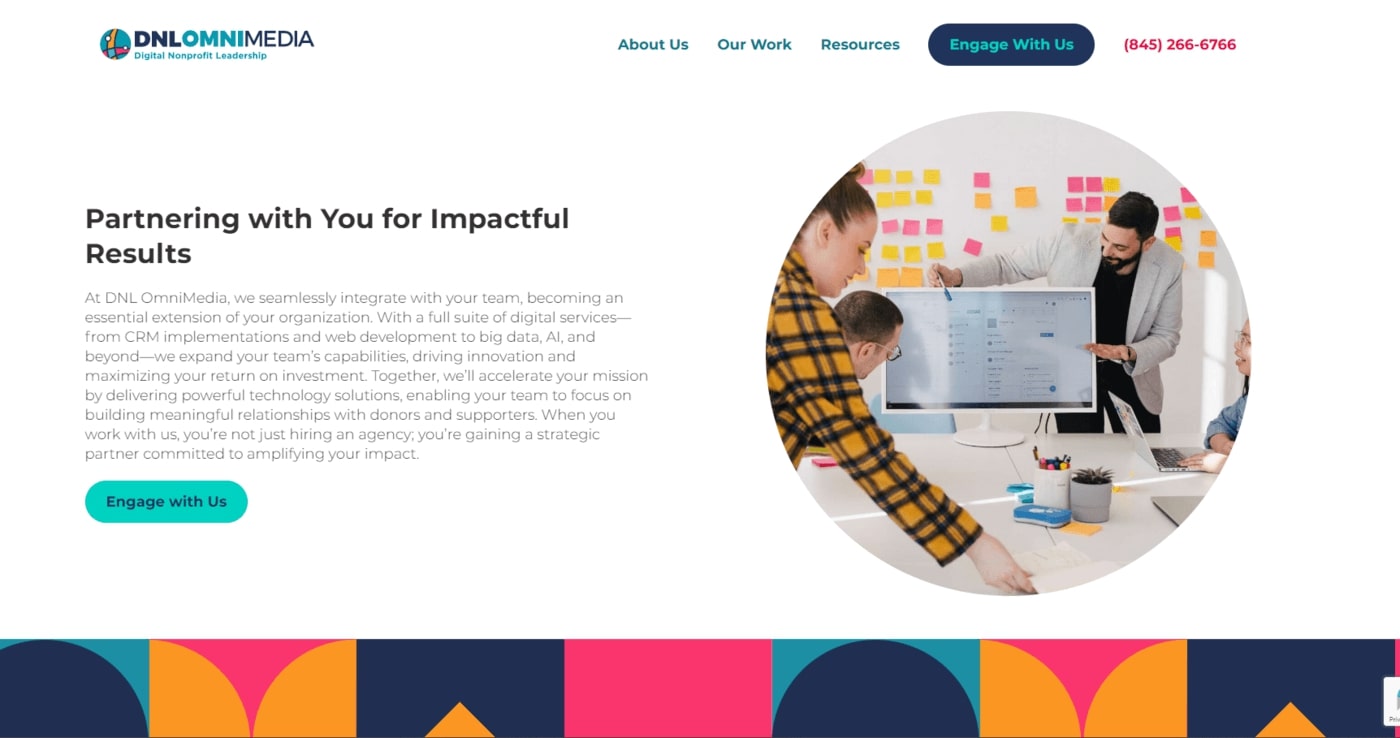
At DNL OmniMedia, our team has extensive experience working with Salesforce products. We understand just how important it is to have a CRM on your side that allows you to effectively manage your organization’s data and enhance donor engagement.
We also know that migrating to a new tool like NPC can be a daunting task to take on by yourself, which is why we ensure all of our Salesforce consulting clients have a seamless, stress-free migration process that cleans their data, eliminates silos, and sets their organizations up for success. Here are the specific services we offer related to CRM and data management:
- CRM data migration and integration setup
- Donor portal setups and payment processing integrations
- Migration and setup of nonprofit email tools
- Data cleanup and deduplication assistance
- CRM optimization and custom reporting implementation
Interested in seeing a real-world example of our services? We recently helped Literacy Connects, a nonprofit dedicated to improving literacy skills and promoting lifelong learning, chooseSalesforce NPC as its CRM and implement the solution.
Here are a few highlights from our project together:
- We began with an in-depth discovery process to ensure alignment between Literacy Connects’ goals and Salesforce NPC’s capabilities.
- Team DNL created custom objects and tools for Class Enrollment, Volunteer Management, and Goal Tracking and helped implement these custom solutions.
- Our experts also provided comprehensive training to the Literacy Connects staff to ensure a smooth transition and adoption of NPC.
- Since implementing NPC, Literacy Connects has improved the online experience for the students and teachers it serves, strengthened its data management processes, and enhanced operational efficiency.
Want to take a closer look at this client success story?
As a Salesforce NPSP user, you may be interested in migrating to Salesforce NPC for several reasons. Perhaps you want to take your data management strategy to the next level or begin implementing solutions that will allow your organization to thrive as it grows. Whatever the specific reason, going into the migration experience with eyes wide open will ensure that your team is set up for success.
Use this guide as a starting point to familiarize yourself with the migration process, and reach out to a Salesforce consultant (like Team DNL!) for further assistance in this complex but worthwhile pursuit.
Want to keep reading about the world of nonprofit technology? Check out these additional resources:
- Building Your Nonprofit’s Digital Strategy: A Full Guide
- Navigating Nonprofit Data Warehouses: A Comprehensive Guide
- Nonprofit Analytics: How to Use Data to Improve Your Org