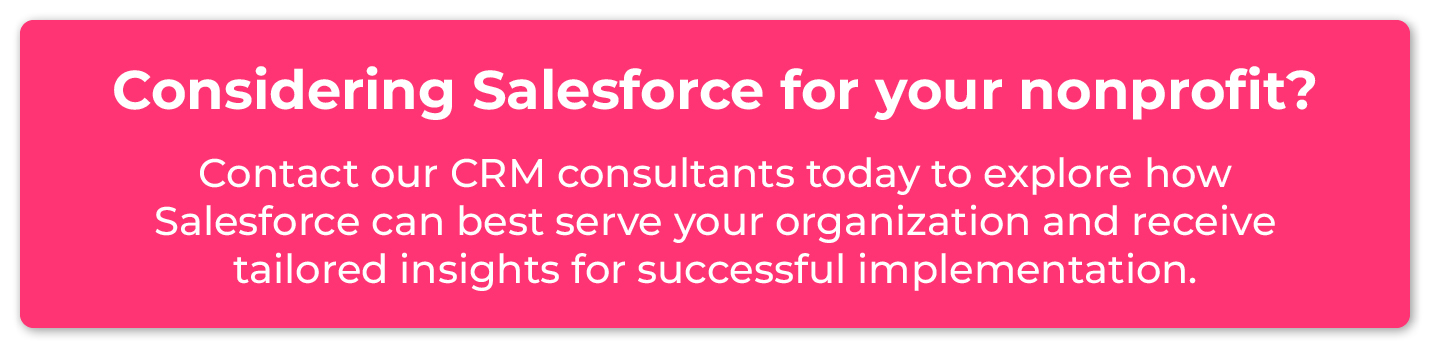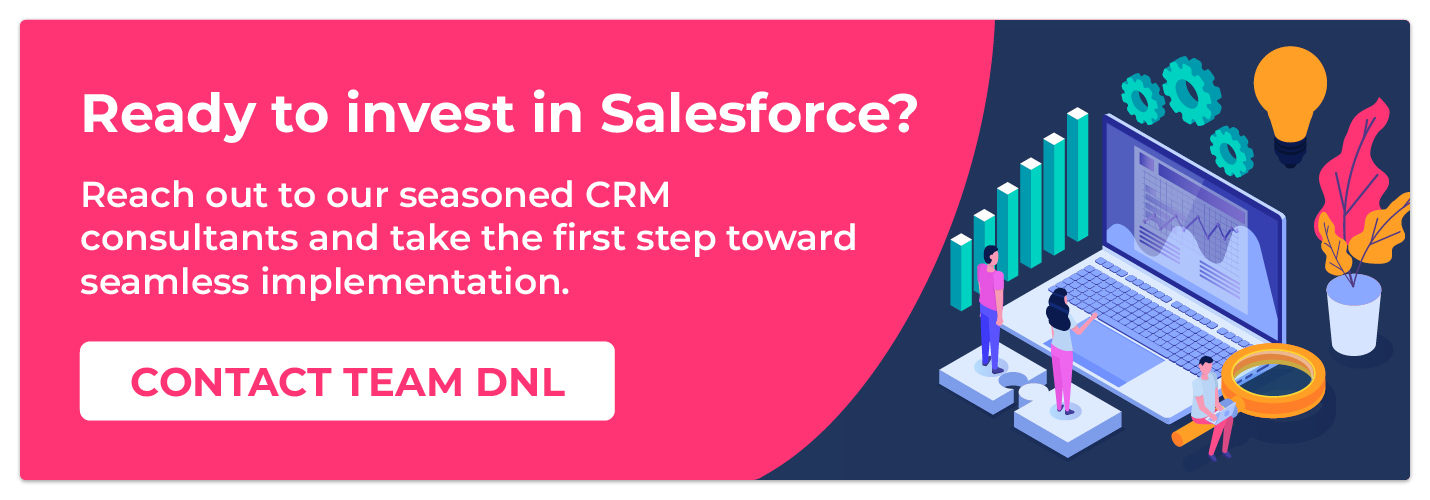As the digital landscape continues to evolve, nonprofits are increasingly turning to technology to streamline operations, engage with donors and volunteers, and improve their ability to further their missions. Salesforce, a leading customer relationship management (CRM) provider, offers two powerful solutions tailored specifically to the unique needs of nonprofits: Salesforce Nonprofit Cloud and the Salesforce Nonprofit Success Pack (NPSP).
In this guide, we’ll cover everything you need to know about Salesforce for Nonprofits implementation, including what it involves, how long it takes, and what nonprofits like yours can expect from the process. Whether you’re just starting your journey with Salesforce or looking to optimize your existing setup, these insights will serve as your roadmap to success.
Salesforce for Nonprofits: The Basics
Let’s start by covering what Salesforce for Nonprofits is and what the implementation process entails at a glance.
What is Salesforce for Nonprofits?
Salesforce for Nonprofits offers two core CRM products for nonprofits, the Salesforce NPSP and Salesforce Nonprofit Cloud.
NPSP is a series of packages that configure the standard Salesforce CRM platform to be useful to nonprofits. Nonprofit Cloud is Salesforce’s latest nonprofit solution. It is its own industry-specific Cloud (like Salesforce’s other industry Clouds, such as Education Cloud or Healthcare Cloud). This means that it can seamlessly connect with other industry Clouds.
The two platforms offer similar features geared toward strengthening supporter relationships, improving fundraising results, and managing programs and outcomes. Let’s look at some additional similarities, as well as some differences:
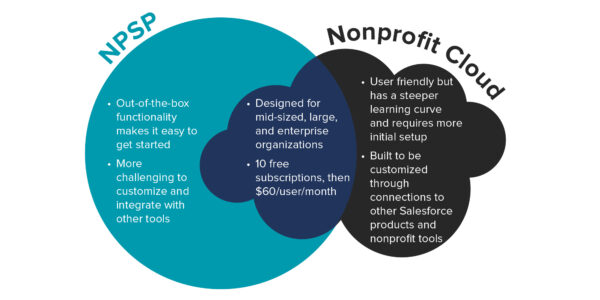
- Similarities: Both platforms are designed for mid-sized, large, and enterprise organizations. Both platforms are also free to use initially.
- Differences: NPSP offers out-of-the-box functionality, making it easier to get started with. But it is more challenging to customize and integrate with additional tools. Nonprofit Cloud, on the other hand, will require more setup initially but is built to be customized through connections to other Salesforce products and third-party tools.
Ultimately, it will be up to your organization to determine with tool best suits its needs. Consider working with a Salesforce consulting partner to assess your organization’s current technology stack and determine which Salesforce solution is best for you and your goals.
How much does the Salesforce for Nonprofits implementation process cost?
Through Salesforce’s Power of Us program, nonprofits can get started with the Salesforce’s nonprofit products for free, accessing 10 subscriptions without cost. Beyond those initial subscriptions, the enterprise editions of the tools will cost $60/user/month.
Additionally, implementation and migration to Salesforce will require a significant financial investment. In general, a mid-sized nonprofit organization should expect to spend at least $10,000 to migrate to Salesforce, plus additional configuration, integration, and customization projects. The total cost will increase if your nonprofit chooses to invest in migration support and onboarding training.
For specific cost estimates, reach out to Salesforce or a certified Salesforce expert like DNL OmniMedia to receive a personalized quote based on your nonprofit’s unique needs.
Is my organization ready to implement Salesforce for Nonprofits?
Salesforce has created a handy survey that organizations can use to gauge if they are prepared to invest in its tools and undergo the implementation process. In addition to filling out this survey, conduct an internal readiness assessment that explores your existing processes, data infrastructure, and organizational goals.
Key factors to consider include:
- The alignment of Salesforce’s features with your nonprofit’s mission and objectives
- The availability of dedicated staff or consultants with Salesforce expertise
- The current and future state of your budget
- The willingness of staff and stakeholders to adapt to new technology
Additionally, it’s crucial to gauge whether the organization has a clear understanding of its data management needs and a strategy for utilizing Salesforce’s capabilities to enhance donor engagement, program management, and reporting. Successful implementation involves thorough planning and a commitment to ongoing training and support to maximize the platform’s potential.
Salesforce for Nonprofits Implementation Process
The timeline for implementing Salesforce for Nonprofits can vary widely depending on the complexity of your organization’s needs, the level of customization required, and the availability of your team’s time and resources. However, on average, a Salesforce for Nonprofits implementation takes anywhere from six months to a year.
Here is the process that Team DNL follows when working with clients to implement Salesforce for Nonprofits:
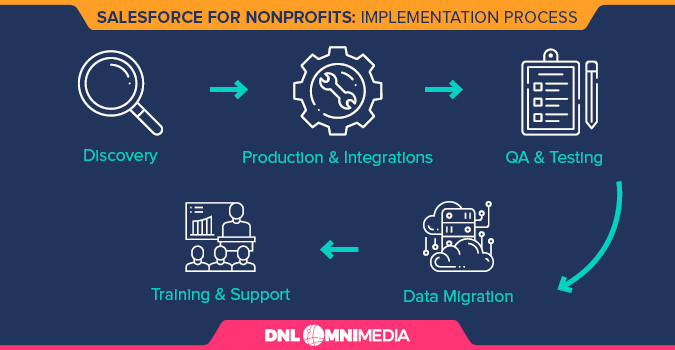
Stage 1: Discovery
Roughly 4-8 weeks
During the discovery stage of any technology project, it’s important to outline some key guidelines that will inform everything else going forward. We start by getting to know the team members who will be involved with the Salesforce implementation project and your organization’s general internal processes. This is also when we set help you decide between NPSP and Nonprofit Cloud, determine goals and timelines for each subsequent stage of the project, and establish a completion date.
Most importantly, the discovery stage also involves creating an implementation plan, which is the official guide that establishes the scope of the project and clearly defines its goals.
Stage 2: Production & Integrations
Approximately 12-18 weeks
After finalizing the Salesforce implementation plan, it’s time to start actually setting up the new platform. We get your new instance of Salesforce for Nonprofits up and running, completing initial customizations and integrations as needed.
This stage may involve setting up integrations between your existing tools and the new Salesforce platform, as well as creating new integrations (like between your website and Salesforce). It also includes gathering and configuring the new Salesforce apps that you want in your toolkit on Day One to ensure actual functionality for your team.
Stage 3: QA & Testing
Approximately 4-6 weeks
During this step, we conduct some quality assurance testing and double-check that everything is working smoothly. We make sure all of the modifications, integrations, and apps are operating correctly. Then, your team will conduct their own tests to ensure the system is working as you expected and that all the pieces fit together in a way that suits your existing processes well.
After up to three rounds of review, feedback, and revisions, it’s time to move your organization’s data over to its new home.
Stage 4: Data Migration
Approximately 10-15 weeks
Moving your data from your old database to your new Salesforce system requires careful planning and its own distinct steps, typically broken down like this:
- Planning: Outline the migration’s parameters, assign responsibilities, check the quality of the data, etc.
- Initiation: Sync with key stakeholders and finalize all plans.
- Analysis: Review the data that will be migrated, refine plans, and document next steps.
- Design: Create a comprehensive battle plan for the migration, including how pre- and post-migration quality will be measured.
- Building and testing: Translate the solution into programmed code, which will then be tested in a mirror or copy system.
- Execution: Run the actual migration and carefully monitor the process the whole time.
- Review: Check the quality of the migrated data and safely shut down the old system.
Migrating an entire CRM worth of data is a serious undertaking. As you pursue Salesforce for Nonprofits implementation, make sure your consultant or IT expert clearly outlines their migration process for you. After all, you don’t want to have to start completely from scratch with a blank database.
Stage 5: Training & Support
Typically 2-4 weeks
In this final stage of the implementation process, we provide support throughout the process of pushing the new Salesforce system live and afterward to ensure a smooth transition for everyone.
We also provide initial training to your staff and hand off all of the project documentation. This last step is essential for ensuring smooth adoption by your team and long-term success. After that, we’ll be able to answer additional questions or help you strategize new projects for improvements in the future.
Working with a Salesforce Nonprofit Implementation Partner
Salesforce implementation partners bring specialized knowledge and experience to the table. They can guide you through the process efficiently, reducing the learning curve and addressing potential roadblocks, which ultimately leads to a smoother and more successful CRM implementation.
Ensure that your potential partner has experience in the following areas:
1. Salesforce Implementation
After deciding that Salesforce is the right fit for your nonprofit, the partner will take the following steps to implement the system:
- Procure and register your free NPSP or Nonprofit Cloud licenses
- Set up the new system for your organization
- Handle the migration process outlined above
These are the baseline services that an implementation partner will provide. Some larger, more tech-savvy organizations may be able to handle software integrations and app configuration on their own. However, it’s important to remember that a CRM is a complex solution that contains your most important (and sensitive) pieces of data. A professional will ensure that your data remains secure.
2. Configuration
A Salesforce implementation partner can help you build and then configure your NPSP or Nonprofit Cloud toolkit before you fully make the move. This saves crucial time once your new system goes live, ensuring you can get up and running quickly with a full set of features and tools.
Plus, a tech consultant can develop and implement integrations between your existing software and your new Salesforce for Nonprofits platform. If you already depend on a standalone tool and would rather not replace it with a new Salesforce app, there are almost always integration options available. As Salesforce becomes an increasingly popular CRM choice, more and more software providers are prioritizing creating ready-made integrations for their products.
3. Salesforce NPSP Training
Training is one of the most important steps in generating long-term ROI with your new CRM platform. Without the materials and support for your team explaining how to make the most of Salesforce, it might not reach its full potential. Or, knowledge will get siloed into one or two individuals. Both are less-than-ideal outcomes after you’ve spent valuable time and resources configuring your Salesforce instance.
A technology consultant or Salesforce implementation partner will be able to provide thorough documentation on their processes so that they can be recreated in the future as needed. They should also be able to stick around and ensure your whole team has their bearings in the new system.
Getting Started with Salesforce for Nonprofits Implementation
If your organization is ready to commit to implementing Salesforce NPSP or Nonprofit Cloud, congratulations! These platforms have completely changed how organizations of all shapes and sizes approach their data, unlocking new levels of growth for them along the way. Remember, though, that implementing any new CRM is an intensive process.
Review these best practices before beginning implementation:
Review your existing toolkit.
Perform an audit of your current technology and how you use it. This can reveal gaps in your toolkit that you weren’t aware of or uncover tools or platforms that you haven’t been using to their full potential.
Most importantly, it gives you and your implementation partner a good sense of how your organization operates as well as your must-haves for your new Salesforce system.
Ask your team a few key questions.
Ask yourself and your team the following important questions before diving headfirst into the implementation process:
- What are our organization’s requirements for a CRM?
- Who will we store in the CRM? Just donors, or grantees, volunteers, and other constituents, too?
- What are the access requirements for our system? Who will be utilizing it?
- What customizations are available that we already know we’ll want?
- What integrations between our existing tools and Salesforce are available?
Knowing the answers to these questions will help you choose between NPSP and Nonprofit Cloud and streamline the entire process down the line, especially during the Discovery Stage of your engagement with an implementation partner.
Consider your existing data.
What is the state of your current database? If information is missing or disorganized, create a data cleansing plan that includes data standardization, deduplication, and validation processes, leveraging automation tools where possible, to maintain data quality and integrity.
Additionally, think about what sources of data will—and will not—need to be migrated. Your implementation partner will help you determine these parameters if you’re unsure of where to start.
Remember, too, that the implementation and migration process will require time from any and all staff members who interact with your data or who will be handling your new Salesforce platform.
At DNL OmniMedia, we work with nonprofits to turn their tech goals into reality, so we understand the difference a well-developed strategy and clear process can make in the long run. Please reach out to us if you have any questions about Salesforce for Nonprofits or want to learn more about the implementation process.
To continue your journey through the world of nonprofit tech, review these additional resources:
- Salesforce Consulting for Nonprofits from Team DNL: Check out the specific Salesforce services offered by our team!
- Salesforce Nonprofit Cloud: Complete Rundown for Nonprofits. Discover how Nonprofit Cloud works in this complete rundown.
- Salesforce Nonprofit Success Pack: The Complete Guide. Learn more about NPSP and its features in this guide.
- Nonprofit CRM Consulting and Data Management Services. No two nonprofit CRM systems work exactly the same, which is why data migration can seem like a daunting task. Learn how Team DNL manages the process.