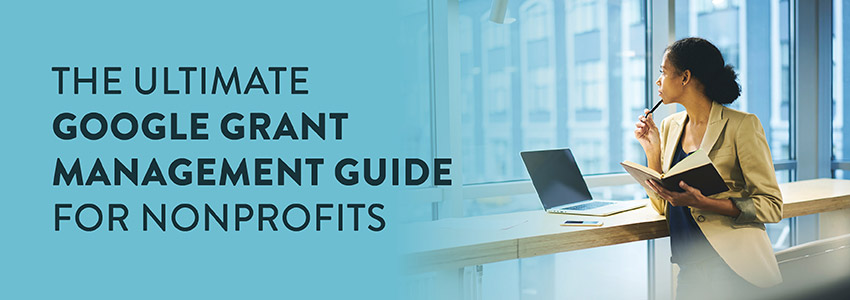Many nonprofits already know that Google Grants can be a powerful piece of your fundraising and marketing strategy.
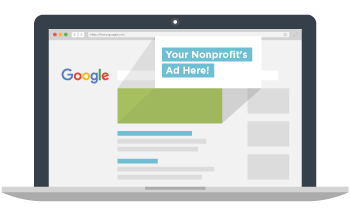
To recap: A Google Grant provides eligible nonprofits with $10,000 per month to spend on Google AdWords ads.
These ads are featured whenever an individual searches for the keywords associated with the ad, and users will see the ad copy at the top of their Google search results along with a link to your nonprofit’s website.
If your organization already has a Google Grant account, you’re aware of the opportunities this kind of resource can bring. However, you can’t just set up your account and hope for the best—you need to put some serious strategy behind your Google Grant management in order to see success. You can also lose your grant if it doesn’t hit certain metrics.
In this post, we’ll walk your nonprofit through everything you should know about successful Google Grant management so that you can reap the benefits of this program. We’ve broken our guide into 5 actionable sections, so feel free to skip to the most relevant category:
- The Basics of Google Grant Management
- Google Grant Eligibility and Applications
- Developing a Google Grant Management Strategy
- Assessing Your Google Grant Campaign Performance
- Maintaining Your Google Grant Account
With the right approach, your nonprofit will be set to reap all of the benefits of your Google Grants account, including increased visibility for your cause, higher traffic to your site, and ideally, more donations, volunteers, and advocates than ever before.
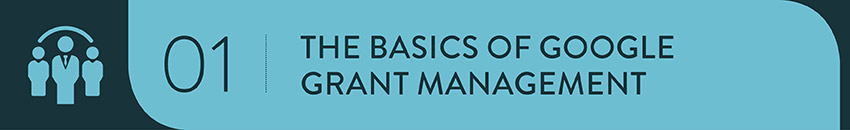
1. The Basics of Google Grants Management

Before we explain what successful grant management looks like, we should back up and define what we’re talking about.
Google Grant management encompasses all of the moving parts your nonprofit will need to stay on top of in order to maintain and maximize your Google Grants account. That means:
- Applying for a Google Grant.
- Setting up your Google Grant account.
- Selecting your AdWords keywords.
- Writing and optimizing your ad copy.
- Monitoring the success of your Google ads.
- Maintaining your Google Grants account.
We’ll dive more deeply into some of these areas, but before we do, let’s walk through some of the basics of your account structure. To get started with effective Google Grant management, you need to understand the most vital components of your account: campaigns, ad groups, and keywords.
Your campaigns are the primary subsection of your account. You can set up campaigns based on different themes, such as the goal you’re trying to accomplish through them or the specific geographic area you’re targeting.
For example, a wildlife preservation nonprofit might have multiple campaigns set up around different focus areas at the organization, including animal sanctuaries, wildlife advocacy, volunteer recruitment, or conservation education. Here’s an example of one such ad appearing first on a Google search:
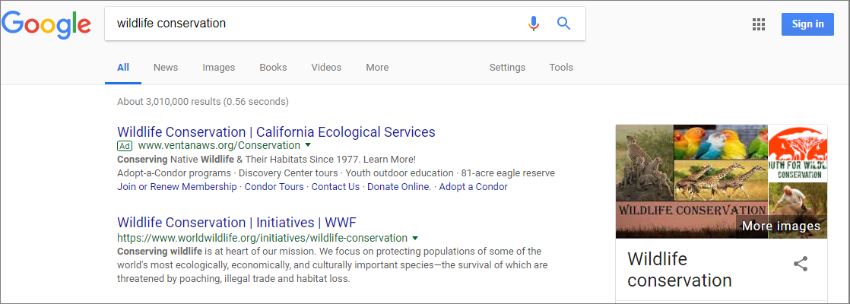
Within your campaigns, you can then set up distinct ad groups that contain the keywords users will be searching on Google. Your ad groups will also be named to describe the keywords within them, which all must be closely related to one another, as well as the goal of each group.
To continue the above example, this organization might have an ad group titled “Wildlife education” and include keywords such as “preventing extinction” or “endangered species list.” You could further segment your ad groups based on geotargeted keywords, like “animal sanctuaries near me.”
Based on those keywords, you’ll write unique ads to display at the top of the search screen for users who search those designated keywords to see.
Though we’ve broken down your Google Grant account to its most basic components, keep in mind that setting up campaigns, ad groups, and keywords is only the very first step to ongoing, successful grant management. While nonprofits can manage their AdWords on their own, many choose to work with a professional AdWords consulting firm who can guide them through the entire process.
As we move through the more in-depth aspects of Google Grants management, be sure to keep this in mind. If you’re ready to find a nonprofit Google Grant consultant who can lead the way, let us know! As a full-service consulting firm, team DNL can guide your nonprofit to Google Grant success and make sure that your AdWords strategy aligns with all other aspects of your nonprofit’s strategy.
What to know: Your Google Grant account is made up of a number of moving parts. The core parts of your Google Grant management are the campaigns, ad groups, and keywords you define, all of which will determine what types of ads you’ll be bidding on, and which types of users will find them.

2. Google Grant Eligibility and Applications

If your nonprofit is just looking into Google Grants, one of the first questions you’ll ask will inevitably be, “What do I need to do to apply?”
The good news is that Google makes its eligibility requirements and application process fairly straightforward.
In order to qualify for a Google Grant, you’ll first need to apply for Google for Nonprofits, their umbrella program that helps grow charitable causes through various Google platforms, like G Suite for Nonprofits, the YouTube Nonprofit Program, and Google Ad Grants.
To be eligible for both Google for Nonprofits and Google Grants specifically, you’ll need to fulfill these requirements:
- Your nonprofit must be registered as a charitable organization in your country. For nonprofits in the United States, that means being recognized as a 501(c)(3) organization.
- Your organization must be currently registered with TechSoup.
- Your organization must not be a government entity, hospital or healthcare organization, school, or educational institution of any kind.
- You must have a functional website to which your ads can drive traffic.
Once you’ve ensured that you meet these standards, you can enroll in Google Grants and begin setting up your AdWords account.
Note: after submitting your enrollment request, you may wait anywhere from 2 to 10 days to receive approval. Give yourself and your team plenty of time to go through the application and enrollment process in case your approval gets delayed or you discover you still need to complete one of the above steps to meet eligibility, such as gaining access to your TechSoup account.
As with your initial strategy, a Google Grants consultant can work with you to ensure these requirements are met and that you don’t get turned down for a grant based on a technicality. Since these professionals have experience working with nonprofits of all shapes and sizes, they know how to navigate the different qualifications and make sure you’re accepted for enrollment on the first try.
To learn more about the nuances of Google Grant eligibility, check out this informative post from Double the Donation.
What to know: To qualify for a Google Ad Grant, your nonprofit will need to verify your eligibility by registering with TechSoup and Google for Nonprofits. After setting up these accounts and verifying your charitable status, you’ll be ready to dive into your Google AdWords account.

3. Developing a Google Grant Management Strategy
Now that you’re approved for your Google Grant, you’ll need to put some thought into how you’ll use your monthly $10,000 to drive the most traffic and accomplish goals that matter the most to your organization.

When you set up your ad campaigns and begin bidding on keywords, make sure you have answers to the following important questions:
- What type of engagement are you hoping to drive with your ads? Volunteer sign-ups, donations, newsletter subscriptions, a purchase in your e-store or something else?
- What do your potential ad viewers look like? What demographics, locations, interests, and search habits does this audience have?
- Which areas of your organization are the highest priority for AdWords promotion? Are you looking to target one major effort or spread your grant money across multiple fundraising or advocacy campaigns?
The answers to these questions (as well as others) can help guide you toward setting up campaigns that align with your comprehensive goals as an organization.
From there, you should be ready to create a tangible roadmap for Google Grant success. This includes:
- Choosing keywords. Using your account’s Keyword Tool, you can evaluate potential keywords and develop a list to bid on with your grant money. Make sure that the keywords you choose are as relevant and specific to your nonprofit as possible so you attract qualified searchers.
- Setting up multiple campaigns. Many nonprofits don’t take full advantage of their $10,000 because they don’t set up as many campaigns or ad groups as they can. We suggest setting up campaigns that correspond to all of the goals you’re hoping to achieve through AdWords. For example, your campaigns might be labeled Donate, Volunteer, Start a Petition, or Launch a Peer-to-Peer Fundraiser.
- Writing effective ad copy. Last but certainly not least, you’ll need to put pen to paper and actually compose the ads that will run on your selected searches. Make sure you include a compelling, clear call-to-action in each one so that users know where they’re going when they click the ad.
When it comes to putting together your Google Grant account strategy, we can’t stress how integral a cross-functional nonprofit consultant can be.
Not only are consultants well versed in AdWords best practices, but they’re also experts in how nonprofits work. They can look at your holistic strategy, help you fine-tune your approach to fundraising or other key efforts, and then work with you to make sure your strategies are working together across the board for optimum results.
You can learn more about how nonprofit consultants work by checking out Team DNL’s post on the consulting process.
What to know: With the help of a qualified consultant, you’ll need to develop a Google Grant approach that encompasses each step of the management process, from selecting the most valuable keywords to creating ads that inspire clicks.

4. Assessing Your Google Grant Campaign Performance

Your nonprofit doesn’t get to take a break from Google Grants just because your campaigns have gone live! In fact, one of the most important aspects of Google Grant management is measuring your performance and improving your strategy over time.
Your Google AdWords account comes with a number of reporting tools designed to show you exactly how your campaigns are doing so that you can continually improve them.
With your consultant’s guidance, you can tap into those analytics to refine your approach, including the keywords you’ve chosen and even the ad copy itself.
We could spend some serious time diving into the different ways to measure success with your ads, but for now, let’s explore 3 of the most important metrics visible in your AdWords account within the Keyword Performance Report:
- Keyword quality score. Using a version of Google’s quality scale of 1 (low) to 10 (high), measure how high-quality your chosen keywords are. If you find that a number of your keywords aren’t ranking above a 4 (poor quality), it may be time to reassess their value to your nonprofit or find ways to optimize the search terms you’ve chosen.
- Click-through rate (CTR). It’s clearly very important to see how many individuals are actually clicking on your ad. Evaluating your CTR can help you determine which of your ads and keywords are most relevant to users and enticing them to take action. CTR is also a great metric to use when A/B testing multiple versions of the same ad, so you can see which copy drives the most results.
- Impressions. If your keywords are too specific, you run the risk of missing out on search traffic. Analyze which of your keywords have the lowest number of impressions to determine if there are broader keyword variations that might draw in more eyes. You can utilize the Keyword Tool to find more popular variations or keyword expansions that could increase impressions.
The Keyword Performance Report is only one way to measure performance in AdWords, but it’s an important one. In fact, your Google Grants account actually requires that you conduct this report at least once a month to maintain effective campaigns. More on account maintenance in the next section.
However, you can run reports on virtually any aspect of your campaign to find out where your strategy is strongest and where you should spend some time improving your approach. Other notable report types include URL or landing page performance, demographic performance, campaign performance, and ad group performance.
Your consultant can help you determine which of these reports are most vital to your specific campaign and show you how to interpret the data sets in the most actionable way.
What to know: Your nonprofit’s Google AdWords account comes fully stocked with reporting tools built to help you optimize your campaigns as much as possible. Though the Keyword Performance Report should be your go-to report, look for a consultant with experience navigating all of the Google Grant management metrics for success.

5. Maintaining Your Google Grant Account
You’ve got all the tools you need to get the most from your Google Grant money, so all that’s left is to follow through with the necessary steps to keep your account active and thriving.

It likely goes without saying that Google doesn’t want to give out thousands upon thousands of dollars to organizations who aren’t actually using the funds effectively. That’s why they’ve put together a list of policies for maintaining your grant eligibility each month. These requirements include:
- Maintaining a properly structured account, with at least 2 active ad groups per campaign, 2 active text ads, and 2 sitelink ad extensions.
- Maintaining a 5% CTR each month following your first 90 days as a grantee.
- Geotargeting your ads to specific locations relevant to your organization.
- Completing the annual Ad Grants program survey.
- Conducting a monthly Keyword Performance Report.
Don’t be intimidated by the account responsibilities. Instead, think of these as benchmarks set to guarantee that your ads are as successful as can be, and that you’re actively using the grant money to its fullest potential.
It’s also important to be aware that these policies are not set in stone. In fact, Google can adjust these requirements as much and as often as they see fit. To keep your account from lapsing due to changing requirements, stay active in your Google Grants account and pay attention to the notifications you receive from Google.
Even better—work with an AdWords consultant who can manage these important requirements for you! Your Grants account manager can monitor your account to keep you compliant and see that your account is always making progress.
What to know: Google requires all AdWords accounts meet certain standards in order to continue receiving their grant funding. By working with a Google Grant management consultant, you can ensure your account doesn’t miss the mark on any of these requirements.
Now that you know what Google Grant management is all about, log into your AdWords account or apply for one today and get started raking in the visitors to your website.
Check out these resources for more on nonprofit fundraising strategies:
- 7 Essential Strategies for Maximizing Google AdWords Grants. We’ve got the top tips for taking your Google Grant strategy to the next level and beyond. Read about our proven strategies to choose the best keywords, compose pitch-perfect ad copy, and much more.
- Top Tested Technology Solutions for Nonprofits. Technology is a major part of your nonprofit’s digital strategy. Now that you’ve got Google Grants covered, learn how to optimize the rest of your online fundraising and outreach strategies with these expert tools, hand picked by our team.
- Top Nonprofit Website Builders to Power Your Web Design. No matter how great your Google ads are, they won’t mean much if they don’t direct users to an equally strategic website. Try working with one of our favorite website builders to create a nonprofit site that’s as engaging as your AdWords copy.