Understanding TeamRaiser
TeamRaiser is one of three peer-to-peer fundraising solutions offered by Blackbaud, ideal for mid-sized to large nonprofits that conduct major, event-based peer-to-peer fundraising campaigns.
It’s a top-to-bottom solution made for organizations that are ready to invest in their peer-to-peer strategies and develop more complex multichannel campaigns. To date, TeamRaiser has been used by 1000+ organizations, conducted 6.5 million+ fundraisers, and facilitated $867 million+ in donations.
As Blackbaud’s most flexible peer-to-peer solution, TeamRaiser is highly customizable and can be configured to meet your nonprofit’s particular fundraising needs. It shines during major peer-to-peer campaigns, such as a peer-to-peer campaign that culminates in a walkathon or a 5K race.
TeamRaiser Pricing
Of Blackbaud’s peer-to-peer fundraising tools, TeamRaiser has the highest price point due to its expansive functionality and customization capabilities. Because of this, it’s best suited for mid-sized to large nonprofit organizations that are leveling up major, event-based peer-to-peer campaigns rather than smaller organizations that don’t rely on peer-to-peer as a major revenue stream.
TeamRaiser can be purchased in tandem with the entire Luminate Online suite, or as an independent module. However, it’s important to remember that this investment will likely require a larger budget than the cost of just the software license itself. For instance, your organization will want to invest in tech consulting for custom configurations of your TeamRaiser instance should you purchase this solution.
To learn more about TeamRaiser pricing and implementing it into your tech stack, contact DNL OmniMedia today. Our team can help discern whether this is the right solution for you and if so, help you get in touch with Blackbaud.
Tools to Make the Most of TeamRaiser

Mobile Apps
We’ve discussed how LuminateOnline is a natural expansion to TeamRaiser’s peer-to-peer fundraising tools. However, taking this even further, organizations that implement both Luminate Online and TeamRaiser can access DNL OmniMedia’s custom online fundraising app, MobileAction!.
With MobileAction!, nonprofits can engage supporters with:
- Advocacy alerts
- Survey questionnaires
- Donation requests
- Peer-to-Peer fundraising events
And best of all, the app is fully customized, and supporters interact with it directly
Distance Tracker
With DNL OmniMedia’s Distance Tracker, your organization can hold a digital event— whether a walk, run, or even a bike-a-thon— and empower constituents to track their own progress in the event.
This could mean tracking steps walked, prayers received, books read, or miles ran— the possibilities are endless! Your organization and constituents can track the progress of individual participants, teams, or even the event as a whole.
The tracker is designed so that as the individual participants set their goals, the accumulation of the various participants’ goals determines what is displayed on thermometers as both team and overall event goals. As constituents track their own progress, their data accumulates to build team and event progress meters.
This information is recorded within Luminate Online and appears within the constituent’s TeamRaiser Participant Center and public-facing event pages. Plus, DNL OmniMedia’s Distance Tracker is fully customizable, meaning Team DNL will help you configure it to your event’s branding and unique parameters.
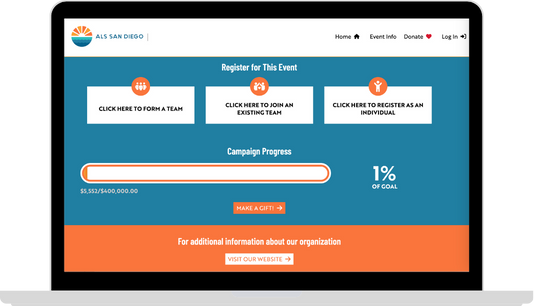
Facebook Integration
Teamraiser also integrates with Facebook. This integration allows:
- Participants to connect their TeamRaiser page with Facebook. Participants can create fundraisers with a few clicks and natively raise funds within the social network.
- Donations to be processed through TeamRaiser. Donors make a donation directly within Facebook, but the transaction itself is processed through TeamRaiser.
- Peer-to-Peer fundraisers to stand out in a crowded landscape. The Facebook algorithm favors these native-appearing fundraisers over external links to donation pages. Hence, participants have a better chance of their friends seeing the fundraiser while scrolling through their feeds.
With these integrations, nonprofits can maximize their use of the TeamRaiser peer-to-peer fundraising tool by adding marketing and social fundraising functionality.
Blackbaud TeamRaiser Features

Participant Center
TeamRaiser equips peer-to-peer fundraiser participants with the ability to manage their fundraising pages and teams through an intuitive, mobile-accessible dashboard. It has built-in email communication, automation, and segmentation to make it easy for participants to spread the word. Users can log offline gifts to ensure those gifts are accounted for toward their peer-to-peer efforts, and you can share step-by-step guidance to help participants reach their goals.
Additionally, with personalized fundraising pages, returning participants can pick up where they left off in the year prior with the same address books and donor lists in their toolbox. Because of the Facebook integration, participants can log in with the social network and thank donors that gave via social media. In just one instance of how the Participant Center elevates participants, Blackbaud has found that peer-to-peer participants who send emails via the Participant Center raise 2x more than those who don’t.

Customizable Personal Pages
With TeamRaiser, peer-to-peer participants can create personal fundraising pages dedicated to their efforts. Within this page, they can share their story and why they’re raising funds for your cause. This can go a long way when it comes to inspiring friends, family members, and colleagues to give.
Further, participants can set goals for their personal peer-to-peer involvement and track progress toward those goals. Personalized goals not only keep participants accountable, but motivate them to achieve and surpass their fundraising goals year after year.

Gamification for Supporters
TeamRaiser has built-in tools designed to motivate peer-to-peer participants to higher levels of activity during your campaigns. Participants can earn behavior-based badges correlating to fundraising milestones during their campaigns, such as contacting a certain number of prospects or raising a certain amount of funds. These badges can then be displayed directly on their personal fundraising pages as a sign of achievement.
Competitive leaderboards update in real-time as donations come in, garnering a sense of healthy competition between participants. Users can view lists of top individual fundraisers and fundraising teams, and compete to raise the most funds and come out on top.

Advanced Marketing Tools
TeamRaiser is equipped with advanced marketing tools to help your team spread the word about the fundraiser, recruit effective participants, and retain those participants long after the campaign has ended.
You can track key email metrics such as open and click-through rates to understand which marketing communications are most effective with your audience. With segmented communications, you can identify your most influential supporters and automate your communications to those groups to thank them and encourage their continued enthusiasm. Plus, for annual peer-to-peer fundraisers, you can pick up where you left off in the year prior with tools aimed at retaining past participants.

Automated Coaching
Participants in your peer-to-peer programs are eager to fundraise for your cause, but they’re often not equipped with years of fundraising experience to help them reach their goals. TeamRaiser’s automated coaching empowers you to provide step-by-step guidance to help participants achieve success.
Directly within the Participant Center, you can share hints, updates about the campaign, and important deadlines. You can trigger timely email messages that will be relevant to participant needs at certain points of the campaign, to provide the most helpful information when it’s needed. These messages and emails can be triggered by participants’ actions— whether it’s registering for the event, reaching a benchmark goal, or approaching a milestone.

Reporting & Dashboards
TeamRaiser offers a combination of both standard and custom reports so your team can stay up-to-date on fundraising performance. With configurable dashboards, you can visualize the key performance indicators that best represent success for your team. By tracking key benchmarks, you can quickly identify growth opportunities for your campaign and act on them accordingly.
Reports can also be scheduled with automated delivery to ensure the information you need is available when you need it. And, if you’re a Raiser’s Edge NXT user, you can integrate that system with TeamRaiser to align your peer-to-peer reporting with overall operations reporting for a full picture of your fundraising efforts.
Benefits of TeamRaiser, Blackbaud Peer-to-peer Fundraising Software

Impactful Integrations
Because TeamRaiser integrates directly with Luminate Online, Blackbaud CRM solutions, Facebook, and more, the functionality of this peer-to-peer software is drastically expanded. Beyond setting up peer-to-peer fundraising pages, marketing the opportunity, and collecting peer-to-peer funds, you can also conduct social fundraising, more general fundraising (such as through online donation pages), and advanced marketing.

Accessible for Participants
TeamRaiser sets your participants up for success, whether it’s their first peer-to-peer fundraiser or they’ve been a regular supporter. From setting up fundraising pages, connecting those pages to Facebook for social fundraising, or learning the best practices for peer-to-peer fundraising, TeamRaiser equips them with the tools and guidance to complete the task. This means that participants have more autonomy and won’t need to come to your nonprofit for assistance at each step in the process.

Enlightened Recruitment
TeamRaiser empowers you to add new dimensions, such as social media recruitment, to your peer-to-peer strategy. For example, you can identify social influencers in your community— supporters that are particularly impactful on social media— and invite them to be ambassadors for peer-to-peer fundraising events. You can provide these participants with shareable codes which they can post on social media with the goal of registering other participants.
Built on TeamRaiser, Customized for You
Since 2007, DNL OmniMedia has partnered with nonprofit organizations to deliver custom digital solutions that increase efficiency, engagement, and fundraising success. Our team is comprised of nonprofit technology specialists who understand both the challenges and the opportunities within your sector.

End-to-End Support
Strategy, implementation, optimization, and training.
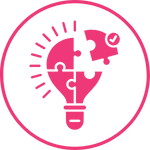
Custom-Tailored Solutions
Built to align with fundraising, donor management, and grant tracking needs.

Flexible Engagements
Whether you need a full implementation or targeted improvements, we’re here to help.
Let’s Enhance your TeamRaiser Together
Empower your supporters, reduce staff workload, and elevate your digital donor experience. Get in touch with DNL OmniMedia to start customizing an experience for your donors.

